MEmu 6.0.1.2 – FREE Android Emulator
MEmu is a FREE Android Emulator that brings fun of the Android experience to Microsoft Windows devices. It runs on nearly all Windows devices (PC, notebook, 2-in-1 devices, tablets). Comparing to other Android emulators, MEmu provides the highest performance and greatest compatibility.
MEmu Android Emulator aims to provide you the best experience to play Android games and apps on PC. The levels of compatibility, customization, and file organization is better than some of the more well known alternatives on the market.
MEmu Android Emulator aims to provide you the best experience to play Android games and apps on PC. The levels of compatibility, customization, and file organization is better than some of the more well known alternatives on the market.
With MEmu you can enjoy many exclusive titles that you can find for the Android platform, directly on your computer. You don’t need to adjust any complicated settings and configure the controls, just install it and start playing.
Users can also customize certain details. Such as CPU, root mode, display resolution, memory size and a whole lot more. There is also a way for users to do a simple mapping of third-party controllers such as a keyboard or a joystick.
MEmu Android Emulator Features:
Full Android experience with an elegant desktop
Flexible customization (CPU#, memory size, resolution, device model, nav bar location, root mode, etc.)
Mapping the keyboard / joystick to screen touch for much better game experience
Passing through sensor data (e.g. accelerometer) to Android, so you can play car-racing like games intuitively
GPS location simulation
File sharing between Windows and Android
Fast APK installation by dragging and dropping
One-click android system creation / clone / deleting, and you can run multiple Android instances simultaneously
Using MEmu, you can:
Have fun to play Android games on PC
Chat more conveniently by using keyboard in Whatsapp, Wechat, etc.
Watch live show and TV channels
Ten seconds to start
Directly open several Android Emulator windows
System Requirements:
Windows Vista/Windows 7 SP1/Windows 8.1/Windows 10
Intel or AMD CPU (with Virtualization Technology support preferred)
GPU with OpenGL 2.0+ support
At least 1 GB free system memory
At least 2 GB of free disk space under installation path
Note: It’s not recommended to run MEmu App Player in another virtual machine software.
Changes in MEmu 6.0.1 (2018-11-27):
Upgrade MEMU core engine for better performance
Add support to tab different app like Chrome’s tab
Add support to install XAPK file directly
Add support to share camera among VMs (no need to configure any more)
Add support to choose microphone device
Add support to numerical mouse sensitivity in keymapping
Add support to a new full functional command MEMUC (How-to)
Improve CPU usage significantly in OpenGL mode
Increase internal storage size to 32GB
Reduce boot time by 30%
Changes to Multi-MEMU
Add support to batch import multiple VMs
Add support to online upgrade Android 7.1 and Android 4.4
Add support to change language separately
Fix the issue of twinkling stripe on the left screen during video record
Fix the issue of occasional black screen issue when switch graphic mode
Fix the issue of occasional mouse failure in PUBG keymapping mode
Fix the issue of occasional database access failure
Fix some other tiny bugs
Homepage – https://www.memuplay.com
Size: 283 MB

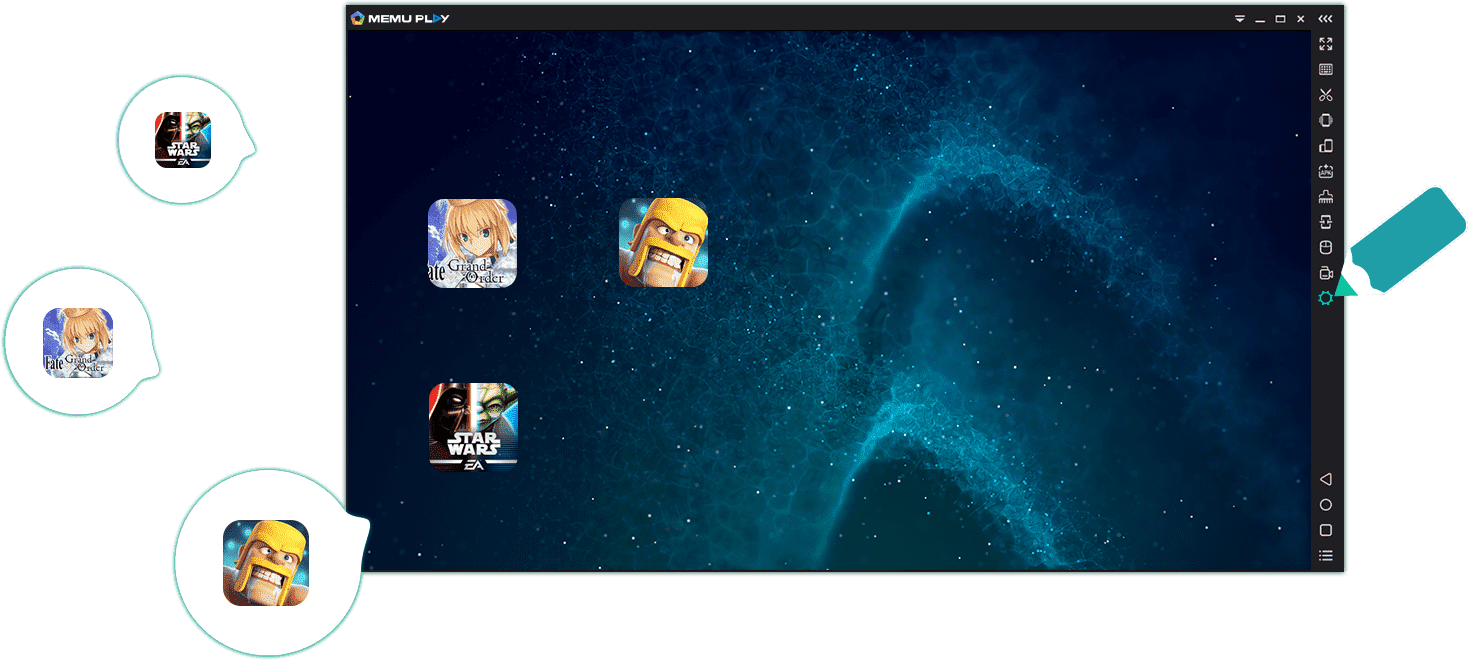
Comments
Post a Comment